Read more...
Read more...
Blogger Ads theme is another Blogger Template converted by eBlogTemplates , it has great ad spaces as it can be understood from its name , it has 2 columns on the left and additionally wide ad column for 336×280 ads. You can preview this template and if you like it you can download it.
Read more...
WP Polaroid Template is a conversion of David whos the owner of eBlogTemplates and its the most downloaded template in David’s template site. It has 2 columns and a wide photo space in header, sidebar and the footer, i think this template will suit photo blogs much more than other blogs. You can preview the demo of this template and if you decide to use it you can download it. Thanks David for this template.
Read more...
Vibrant Blogger Template is a Wordpress conversion of mine, originally designed by CustomThemeDesign, it has a pretty color scheme and has 2 columns on the left one of which is wide and designed for ads, also it has java tabs from where your visitors can view recent comments, recent templates and your blogroll, you can preview Vibrant Template and if you like it you can download it from here.
Read more...
Maggo Magazine Template was converted by Themelib, it has nice light color scheme and three columns, and the 468×60 ad space next to header. You can preview Maggo Magazine Template and if you like it you can download it.Thanks Hung for this template.
Read more...
But regardless about how you feel about how others use your content, it is important to track it and follow it the best that you can. Even if you have no plans on stopping any potential infringements, finding out where your content is appearing and what is being used can give you an idea of how your content is received, what is attracting the most attention and what topics you may want to focus on moving forward.
However one of the most common forms of copying comes from the RSS feed. Whether it is syndication through a service such as BlogBurst or unwanted copying from a spam blog, most blogs have their RSS republished on the Web at some point.
It can be difficult to search for content in your RSS feed as it changes constantly and many of the sites that might take your content, namely spam blogs, are likely to appear and disappear in the search engines regularly.
However, there is a very simple and powerful way to track your RSS-based content as it is copied around the Web, enabling to either study its use or, if appropriate, take action to stop it. Even better, all that’s required is a simple plugin for WordPress and a free tool from Google called Google Alerts.
Setting Up a Digital Fingerprint
A digital fingerprint is a string of characters that is unique to you and your blog. If you enter it into Google, no results should appear, typically such fingerprints are gibberish, a mix of letters and numbers and relatively random. An example would be:
mbr450pol23
Note: Do not use the fingerprint above as Google will eventually pick up this post and any copies of it that exist, hampering its usefulness.
Once you have selected such a fingerprint, you next need to insert it into your RSS feed in a way that causes it to appear at the footer (or in the header) of every entry. If you are skillful with WordPress, you can attempt to edit the RSS file directly, or you can use MaxPower’s Digitial Fingerprint Plugin or the Feed Footer Plugin from Joost De Valk.
Both of these plugins are compatible with FeedBurner.
After you’ve added the fingerprint, as well as any other attribution you wish to provide yourself with the Feed Footer Plugin, it should start appearing automatically on every post that you make, but only within the RSS feed.
Once you have confirmed that this is working, it’s time to set up Google Alerts.
Setting Up Google Alerts

Google Alerts is a free service provided by Google that sends search results directly to your email box or feed reader. With Google Alerts, you set up an alert for a keyword or phrase you wish to follow, in this case your fingerprint, and then are sent a message every time that term appears on the Web.
Many people use Google Alerts to track keywords related to their business, their name, corporate identity or anything else that they might want to be notified of when a page using the phrase is spidered by Google.
In this case, you’re going to use Google Alerts to email you when new instances of your digital fingerprint appear on the Web. To do so, take the following steps.
- In the box entitled “Search Term” type or paste in your digital fingerprint, it should not require quotes.
- Leave the “Type” dropdown to comprehensive as we want results from as many sources as possible.
- Select a “How Often” parameter that fits your needs. Most select once per day but others prefer weekly. “As It Happens” risks inundating you if there are a lot of matches.
- Use the “Deliver To” box to either type in your email address (if you are logged into Google it may be already selected) or you can choose the “feed” option, which allows you to subscribe to the results in RSS.
Once you’ve done that, your alert will be created and you can log in later to edit or delete it. If you chose to receive alerts via email, you should start seeing them shortly, unless your site is new and the content is not being scraped. Likewise, if you chose the feed option, alerts should start showing up in your feed reader as soon as the first results are located.
The End Result
If everything went according to plan, you should receive near-instant notifications in your email or RSS reader about when your digital fingerprint, and most likely your articles, appear on other sites. This gives you the freedom to monitor their use and, if needed, take action to stop any abuse.
How you use this tool is up to you, but the knowledge it provides can be invaluable for any number of reasons.
Read more...
The site is designed pretty well. By default all social networking sites are selected however you can choose to only submit to news sites, dofollow sites, pligg based sites and more. There are links to login and register to all social websites and all sites have their PageRank and Alexa ranking next to them so that you have an idea how popular the site is.
I don’t think this is a service I would personally use as I’m only a member of a few social media sites however I’m sure bloggers who use several networking sites will find this site useful.
Read more...
In spite of all of this, blogging remains one of the most effective ways to brand your business online. So for this last day of 2008, I’m going to get back to basics, so to speak. Following are 10 reminders about blogging to keep in mind as you head into 2009.
Blogging in 2009: Going Back to Basics
Blogging Tip #1: Post Regularly. Readers will be more likely to follow your blog if you have a regular posting schedule. Post weekly, post bi-monthly, post monthly — it doesn’t matter what it is (although it should be at least once a week in my opinion) — but stick to a schedule.
Blogging Tip #2: Use Plugins. Plugins like “relevant posts”, “most popular posts” and “recent posts” make your blog more sticky because they encourage readers to hang around longer. The longer a visitor is on your blog, the better chance you have of converting them into a customer. And that, remember, is the goal when you’re in business.
Blogging Tip #3: Post from Experience. I like first-hand information. In fact, many web surfers are looking for this type of info. It’s no coincidence that “how to” information is the number one selling product on the web. Most of it comes from first-hand information.
So use case studies, write in the first person (eg, use “I”), tell your readers how you solved a particular problem, etc. I sell a lot of ebooks by doing just this. It lets readers know that you know what you’re talking about; hence, you become an authority voice in your niche.
Blogging Tip #4: Niche It. Speaking of niche – clearly define who your audience is and speak to them – and only them – directly. You will get ancillary customers/clients/readers as a matter of course. BUT, you should always blog with your core audience in mind.
Blogging Tip #5: Comment on Other Popular Blogs in Your Niche. Make relevant posts on other authority blogs in your niche. The key word here is r-e-l-e-v-a-n-t.
Blogging Tip #6: Write Well. Make your post long, make it short, make it mid-length, but by all means, write well. This cannot be taken for granted. I don’t care how salient your post is, if it’s poorly written, you will not be taken seriously. In fact, you can even damage your online reputation.
It’s probably no coincidence that the alphabet and sentence construction are among the first things we learn in school. It’s the foundation of communication — so don’t waste it; use it.
Blogging Tip #7: Market Your Blog. Don’t post it and forget it. This is your chance to use sexy marketing like social networking. Market your posts on Twitter, Facebook, MySpace, etc.
Remember, once you start with social networking though, you have to engage with those communities. So when you start to incorporate social networking into your blog marketing, do it with this in mind.
Blogging Tip #8: Use a Clean Design. A blog doesn’t have to have all the latest gadgets to be effective. A simple, clean design – with good content – will compete with the flashiest design every time. Simplicity rocks!
Blogging Tip #9: Personalize Your Blog. Inject some personality. Let YOU come through!
Blogging Tip #10: Don’t Give Up. Blogging is tedious, boring, monotonous and downright draining at times. Once you’ve blogged for a while, there will be days when you just want to chuck it in favor of something more exciting.
But keep this in mind: in many cases success is not gained by the most talented, the most brilliant, or the most beautiful. All of these things help. But, success comes to those who simply “stick with it!”
Read more...
Revenue = high readership + high paying ads + relevant ads + well placed and designed ads
The third element of our Adsense equation is that of relevant Adsense ads. It is all very well to rank high in search engines to generate high levels of traffic, but without relevant ads that relate to the content of your blog you are not likely to generate much in the way of click throughs.
Let me give you an example. Recently I was asked to help a fellow blogger who has struggling with his Adsense ads because whilst his content largely focused upon the topic of ‘health care’ - most of the ads being served to his blog were focused upon ‘blogging’. He was getting quite reasonable traffic levels and had a reasonably high paying topic (there are some good health care ads out there) but as you’d expect, people coming to a blog about health care did not click on ads for blogging software and services at a very high rate. The challenge was to get his ads reflecting the content of his blog.
Another fellow blogger had the problem of not getting ANY ads being served to his site. Instead of paying ads all he was getting was the public service ads that Adsense serves when they couldn’t find any relevant paying ads (these pay nothing).
How do you get relevant ads? Here are a few things to try.
Make sure there are ads available - My friend who didn’t get any paying ads served was focusing on a key word for which there was no or very few ads. A simple way of checking this is to do a search on Google for the key word you are targeting. If they don’t serve ads on their own search results page its an indication that such ads are scarce - if not non existent. They way we got ads on my friends blog was to experiment with other related keywords. He didn’t have to change the focus of his blog - just the way he described his topics. For example if there are no ads for ‘bed linen’ try ‘blankets’, ’sheets’, ‘quilts’ etc. Experiment with different combinations until you find something that works.
Increase your Keyword density - The more you use your keywords the more likely you are to get ads on those topics. Its not common knowledge exactly how the Adsense bot decides what ads suit your content best (if someone knows feel free to post it in comments below) but it’s a pretty safe bet that if you put you keyword in your title, at least once in your first paragraph and then scatter it throughout the rest of your page that you’ll convince the Adsense bot of what your topic is. It MAY also be helpful to include your keywords in the URL of your page (Moveable type can let you do this - ie look at the URL of this page - it incorporates my title and therefore some keywords). It MAY also be worth putting your keywords in outward links, bold, italics etc. All of these strategies also help optimise yor blog for search engines which won’t hurt either.
Examine your Sidebars, menus, header and footer - It is not just your main content that the Adsense bot searches to find the topic of your page, but also your other areas. When I looked at the healthcare blog that was getting ‘blogging’ ads I noticed that he had the word ‘blog’ in his title, three times on his sidebar and once in his footer. It was also in his URL and he also used the word quite often in his content. My recommendation was to remove the word from as many of those places as possible and to increase his health care keywords. The ads improved their relevancy almost immediately.
Stick to one topic per page - Obviously this may not be feasible on your front page - but attempt to keep each individual blog entry/post as highly targeted as possible. I’ve noticed that some people often include two or three topics in one entry - this will confuse Adsense’s bot so split them up into two entries.
Block irrelevant Ads - Sometimes despite your best intentions Google just gets it wrong and serves your ads that have nothing to do with what you write. If you’re getting some repeating irrelevant ads block them. Adsense lets you do this to quite a few sites and its easy to do. I have a number of ads blocked, some because they are philosophically not consistent with what I write about, but mainly because they just are not relevant to the topic of my blogs.
Ask Adsense - If all else fails notify Google Adsense of your issue. Of course they are busy people - but Google prides itself on being responsive to its users. I’ve emailed with queries a number of times, once on an issue of irrelevant ads, and every time I’ve had positive results from my query. You’ve got nothing to loose - shoot them an email!
If you do all of the above you SHOULD find Adsense serves you with relevant ads. In conjunction with the other elements in our equation this will contribute to increased click throughs and hopefully higher Adsense revenue. Next in this series on maximizing Adsense revenue is a post on Well Placed and Designed Adsense Ads.
Read more...
The forth element of our Adsense Equation is that of having well designed and optimally placed Adsense Ads. I’ve found that ad positioning is incredibly important. I remember shifting the ads on one of my blogs a while back and being over the moon to discover the next morning that the move had doubled the click through rates that I’d had over night! Its worth doing some tweaking.
Adsense Ad placement and design is an issue that is often hotly debated in Adsense discussion forums. It seems that each Adsense user has their own strategy - some like ads that blend in, others like ads that stand out from the rest of the page. Some like ads in banner positions, others in skyscrapers, others like to put them right in the middle of content. In my experience, different strategies work on different blogs at different times. The key tip I’ll give you is to experiment. Try new positions and design and track your results. One of the best ways you can do this is by using Adsense Tracker which is an amazing tracking package for adsense which gives you much more control over what and how you track your adsense performance. It does cost to purchase the tracker but in my experience you’ll make your money back pretty quickly by using it to adapt your Adsense strategies.
Let me also share a few other tips that you might like to experiment with.
Blend - Most successful Adsense users seem to be taking the approach of blending their ads into the overall theme of their page. This often means making the ad’s background (and often border) the same (or similar) colour to the background of the page and making the title and URL the same as links of the rest of the page. In this way the ad does not stand out as being ‘ad-like’. Having said this I know of a few bloggers who take the opposite approach and make their ads as bright and ugly as possible in the hope of attracting the attention of their readers. I don’t subscribe to this because I think it cheapens the overall feel and look of a page.
In Content - More and more bloggers (and webmasters) are putting their ads inside the main body of their posts. In this way the ads are prominent and more likely to be seen by readers as they read your content. If your text wraps around the ads this can be quite effective. On the flipside of this argument is that you may run the risk of frustrating your readers with dominant ads. People reading content online are a fickle bunch and get easily turned off by blatant advertising.
Above the Fold - it is generally accepted that your Adsense ads should be placed towards the top of your page and be visable without your reader having to scroll down. Studies show that blog visitors stay on average for only 60 or so seconds, many without scrolling down. If you ads are hidden towards the bottom of your page you decrease the likelihood of them ever being seen let alone clicked.
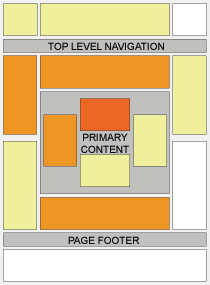 Left is Best - Google has put together a ‘heat map’ which is probably the best thing that you can look at when thinking about the positioning of your ads. You’ll see from it that they have found that ads on the left hand side of the page do much better than those on the right hand side.
Left is Best - Google has put together a ‘heat map’ which is probably the best thing that you can look at when thinking about the positioning of your ads. You’ll see from it that they have found that ads on the left hand side of the page do much better than those on the right hand side.
Too Dominent? - The position and design of your Adsense ads needs to be balanced with the overall purposes and design of your blog. What is the priority of your blog - is it to make money or is it something else. I have a number of blogs - and place ads differently on each depending upon their purposes. For example this blog is not a commercial blog - I’m more interested in building relationships, sharing and hearing others ideas and updating those interested in what I’m doing with my life. As a result my Adsense Ads are in a less prominent banner position and are designed to fit with the overall theme of the blog. However on my Digital Photography Blog there is obviously a more commercial intent (as well as it being something of a passion and hobby). As a result I experiment with more prominent Adsense ads (usually skyscraper and within content).
I cannot stress enough how useful it is to experiment. What works on one blog doesn’t always work on another. I’ve also noticed that if you have a blog with regular and loyal readers that it is good to keep things changing as your readers tend to get used to the way your blog is and become blind to things like Adsense Ads. I notice that when I move my ads around that it often creates higher click throughs for a few days - until the blindness kicks in again. Joel Comm’s What Google Never Told You About Making Money with Adsense is an excellent E-book written with lots of good tips on positioning your adsense ads if you’re wanting to get another person’s opinion on this topic.
Read more...
In November 2002 I first heard the word blog after a mate e-mailed me a link and said I should consider starting one. Within 24 hours I’d created my first blog (a blogspot blog that doesn’t exist today). Since that time I’ve run 20+ blogs (most have survived, some have not) and I’ve also transitioned from hobby blogger to part time blogger to full time blogger.
Along the way have been many challenges, milestones and celebrations so today I thought I’d do some reflection and create a list of things I wish someone had sat me down and told me in the early days.
Here’s my top 18 Lessons Learnt in my 3 years of blogging. Write your own ‘lessons’ list and let us know about it in comments below.:
1. Be Lucky
 I’m increasingly becoming aware that despite the many hours of hard work that I’ve put into building up my business that many others work just as hard and are much more talented than I am but do not enjoy the success that I’ve been fortunate to have. While I don’t believe that luck is the main ingredient in my own story I am convinced that in combination with some of the other things I’ll talk about below it has been of real importance.
I’m increasingly becoming aware that despite the many hours of hard work that I’ve put into building up my business that many others work just as hard and are much more talented than I am but do not enjoy the success that I’ve been fortunate to have. While I don’t believe that luck is the main ingredient in my own story I am convinced that in combination with some of the other things I’ll talk about below it has been of real importance.
The luck I’ve had along the way has included just happening to bump into the right people at the right time (on many occasions), discovering ad systems that just happened to work well on my blogs, starting successful blogs quite by accident, getting links from bigger blogs that led to a snowball effect of incoming links from elsewhere through to choosing the right partners for different projects. I could write many thousands of words on the luck I’ve had but I’ll not bore you with the details except to say that I’ve been a lucky boy.
The key I’ve found with luck is to run with it and to make every lucky instance last as long as possible. So when you strike it lucky enjoy it but also ask yourself ‘how can I capitalise on my good fortune?’
2. Work Hard
 Of course the saying that goes ‘you make your own luck’ has some truth to it. Gary Player once said - “The harder I practice, the luckier I get”
Of course the saying that goes ‘you make your own luck’ has some truth to it. Gary Player once said - “The harder I practice, the luckier I get”
I’m a strong believer that to be successful you need to be willing to work hard. While there are plenty of people selling ‘easy money’ on the web I’m yet to find a method of money making that doesn’t have at least some element of work to it.
Success in many areas of life comes out of discipline and hard work. Getting your body in shape, having good relationships, succeeding at study etc all take some level of commitment and work. Work alone is definitely NOT everything (I’ve seen many hard working bloggers who have not had success) but it is one element that I think is essential.
If you want to get to places you’ve never been before you need to be willing to do things you’ve never done before. This sometimes means leaving one’s comfort zone and knuckling down for some hard work.
3. Use the Power of Exponential Growth
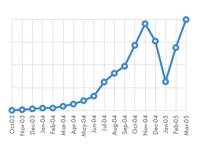 I’m not sure that that heading is the right words to describe this but I can’t think of any others that begin to describe the way in which blogging has the ability to snowball. Perhaps it’s a ‘Tipping Point’ thing but as I look at the last three years in terms of blog traffic, earnings, profile and opportunities I see that the first 18 months were very very slow. Growth was definitely there from month to month but because the numbers were so small it didn’t really feel like I was going anywhere.
I’m not sure that that heading is the right words to describe this but I can’t think of any others that begin to describe the way in which blogging has the ability to snowball. Perhaps it’s a ‘Tipping Point’ thing but as I look at the last three years in terms of blog traffic, earnings, profile and opportunities I see that the first 18 months were very very slow. Growth was definitely there from month to month but because the numbers were so small it didn’t really feel like I was going anywhere.
The wonderful thing about exponential growth is that if you stick at it for the long term it’s a very powerful force. I look over at the poll I’m running this month and see that 27% of bloggers who responded are making $10 or less a month from Adsense and I know it sounds so little.
In reality it’s not that much but it’s more than I was making 2 years ago from blogging.
Here’s a calculation that I kept in my mind in the early days.
If that $10 a month increases by 20% every month in a year you’ll be earning $89.16 per month at the end of the year. Of course that sounds small for a year’s work and I’m sure many bloggers would give up at that point but lets take it further.
If earnings continued to rise by 20% per month for another 12 months and you begin to see the power of exponential growth with a figure of $794.96 per month. Do it for another year and the figure is $7088.01 per month.
Do those figures with the figure of 30% growth per month and the figure after 12 months is $232.98 per month, after two years its $5428.00 and after three years it’s $126,462 per month! You get the picture. Now I don’t want to promise you 30% growth per month for three years straight but as I’ve written before, the power of exponential growth in conjunction with hard work and luck is possible - it’s my story. I see each post I write as an investment in the future and something that has the potential to earn money for me not just today but over the long term.
4. Differentiate Yourself
 Part of the ‘Luck’ I’ve had is that I started blogging three years ago and not three weeks ago.
Part of the ‘Luck’ I’ve had is that I started blogging three years ago and not three weeks ago.
The Blogosphere has changed in many ways - some for the better (the technology and tools these days are much more advanced) and some for the worse. The downside of starting out now is that for every topic there seems to be many blogs already - the web is becoming more and more congested as people discover personal publishing. It’s also become a more competitive business on some levels and in some segments some of the co-operative spirit of blogging has begun to fade as people build their empires.
All of this means that if you want to build a blog that is a runaway success you need to consider how your blog will differentiate itself from all the others out there. While not every blog needs to reach ‘runaway success’ status for you to make a living from blogging (20 reasonably successful blogs can do just as well as 1 amazing one) even lower level blogs need to find ways to stand out from the crowd.
5. Provide Value
 This almost goes without saying but I’ll say it none the less. A key question every blogger should ask when starting out is around the idea of what value their blog will give readers. As I look at the year ahead I’ve been asking this question about some of my own blogs. It’s easy to go a bit stale and so reviewing the value that you’re adding is an important part of keeping things fresh.
This almost goes without saying but I’ll say it none the less. A key question every blogger should ask when starting out is around the idea of what value their blog will give readers. As I look at the year ahead I’ve been asking this question about some of my own blogs. It’s easy to go a bit stale and so reviewing the value that you’re adding is an important part of keeping things fresh.
Value can be about many things including entertainment, education, community, information, companionship etc Without it you’re not likely to get people returning to your blog, linking to it or participating in it over time.
6. Target a Niche
 I remember after about 6 months of blogging having a discussion with my readers (I only had the one blog at the time) about whether I should continue to write a blog that was very general in topic or whether I should start a few new ones. I took a poll and they were pretty split over what I should do. I wish at that point I’d started new blogs but out of fear of losing a few readers I decided to plough on with a blog that covered incredibly diverse topics and that increasingly frustrated more and more readers who shared one interest with me but who were not interested in the other things I was writing about.
I remember after about 6 months of blogging having a discussion with my readers (I only had the one blog at the time) about whether I should continue to write a blog that was very general in topic or whether I should start a few new ones. I took a poll and they were pretty split over what I should do. I wish at that point I’d started new blogs but out of fear of losing a few readers I decided to plough on with a blog that covered incredibly diverse topics and that increasingly frustrated more and more readers who shared one interest with me but who were not interested in the other things I was writing about.
Moving to a niche approach where I developed blogs around more tightly focussed topics was where my blogging went to another gear and it was probably one of the most defining moments in my business.
Read more about the benefits of niche blogging.
7. Diversify
 This connects with my niche blogging point well but goes beyond just having multiple blogs on different niches. It’s really about taking the age old advice of not putting all your eggs in one basket.
This connects with my niche blogging point well but goes beyond just having multiple blogs on different niches. It’s really about taking the age old advice of not putting all your eggs in one basket.
While there is some real sense in focussing all your energy on one excellent blog there is some risk involved in this approach.
So much of blogging is out of the blogger’s control and there are numerous problems that could lead to a one blog strategy ending in disaster (these include search engine re-indexing, hacking, loss of data, character assassination, competition, the topic becoming obsolete etc). All good financial planners would advise not to invest in one type of investment but to spread the risk - I’d advise the same with blogging.
Diversification is not just about starting numerous blogs. It’s also about exploring a variety of income streams. i.e. if all your income is from AdSense it might be worth looking at other ad systems, affiliate programs, consulting work etc.
8. Don’t Spread Self too Thin
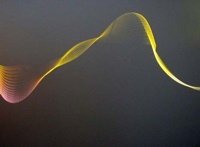 Of course take my points on hard work, niches and diversification to the extreme and a danger is developing so many blogs that none end up being remarkable enough to develop a readership and profile.
Of course take my points on hard work, niches and diversification to the extreme and a danger is developing so many blogs that none end up being remarkable enough to develop a readership and profile.
Balance is important so diversify to the point where it won’t decrease the value that you want to offer readers. This will vary from blogger to blogger depending upon many factors including available time, interests, personality, topic chosen etc. For some of you it will mean two blogs, for others it will mean 20 or more.
9. Have a Backup Plan
 I’ve written on numerous occasions about the e-mails I regularly get from people telling me that they are quitting their job to become a full time blogger without much thought to how they’ll pay their bills in the year or three that it might take to build up their blogging to pay a reasonable wage.
I’ve written on numerous occasions about the e-mails I regularly get from people telling me that they are quitting their job to become a full time blogger without much thought to how they’ll pay their bills in the year or three that it might take to build up their blogging to pay a reasonable wage.
The moral of the story is that it does take time and in the mean time you need a back up plan and some sort of way to help you transition into your blogging business. Very few bloggers are able to go full time quickly - you might need another job (I had numerous other jobs for over 2 years) or some other form of income to keep you going for a couple of years. In fact the fact is that some bloggers work their butts off for a couple of years and still don’t have anything to show for it at the end. So be responsible and see ProBlogging as having amazing potential but as being something that has no guarantees.
I strongly recommend having a backup income while you transition into blogging and to have in the back of your mind a backup plan for if things go wrong. I’ve been developing a number of other skills and interests over the past year simply because I don’t know how long blogging will last as a full time income. While I hope and expect it will continue to work out for me I know I have a few different options at hand to down the track if it all goes pear shaped.
10. Be Light on Your Feet
 One of the things I love about being a solo-entrepreneur is that I have a business that is flexible enough to take opportunities very quickly as they come up. When a wave of luck kicks in after all your hard work you need to be able to position yourself to surf the wave. If you’re too cautious or have a model that is too rigid you might just miss the opportunities as they pass by.
One of the things I love about being a solo-entrepreneur is that I have a business that is flexible enough to take opportunities very quickly as they come up. When a wave of luck kicks in after all your hard work you need to be able to position yourself to surf the wave. If you’re too cautious or have a model that is too rigid you might just miss the opportunities as they pass by.
I’ve been caught napping a number of times in this way but have also had a couple of times where I’ve taken the opportunities and reaped the benefits. Of course I’m not saying one should throw caution out the window, but try to build something that has checks and balances that isn’t going to strangle the life giving opportunities that might come your way.
11. Relationships are Key
 I was attracted to Blogging in the first place partly because of the way in which it enabled me (a shy guy) to connect with others interested in similar things to me. From the very beginning I enjoyed the relational nature of blogging but also the way in which it allowed me to retreat into my introversion from time to time.
I was attracted to Blogging in the first place partly because of the way in which it enabled me (a shy guy) to connect with others interested in similar things to me. From the very beginning I enjoyed the relational nature of blogging but also the way in which it allowed me to retreat into my introversion from time to time.
As I look at the things that have been most successful for me in my blogging most of them have had the key ingredient of another person (or more than one) to either help me or partner with me. Most recent is my partnerships with Andy with six figure blogging and Jeremy, Duncan and Shai with b5media but the relationships go back much further than that and are many and varied. I try to put time aside every day to seek out and build relationship with key bloggers that I’d like to work with in some ways - it’s amazing how these connections pay off in many unexpected ways.
12. Establish Boundaries
 One of the first blog tips that I ever wrote was on setting boundaries for your blogging. The post itself was pretty naively written at the time - as I reflect upon it I’m not sure I really knew what I was talking about - it was a nice theory at the time. In more recent times I’ve come to see that the point of those I was quoting in the post was incredibly valid and wise.
One of the first blog tips that I ever wrote was on setting boundaries for your blogging. The post itself was pretty naively written at the time - as I reflect upon it I’m not sure I really knew what I was talking about - it was a nice theory at the time. In more recent times I’ve come to see that the point of those I was quoting in the post was incredibly valid and wise.
Boundaries are very important on a number of levels.
Firstly they are important on a security level and for your own well-being. I know this personally from recent events. Writing in the public domain can have it’s own risks associated with it. Work out ahead of time what information you will and won’t reveal about yourself, your personal details and those of your family and stick to those boundaries.
Secondly it’s also wise on a readership and niche definition level. Go changing what you will and won’t write about in terms of topics too often and you run the risk of disillusioning your readership. While variety in topic and voice can add spice to your blog you also will want some consistency in your approach.
13. Don’t read your Own Press
 I recently saw an interview with Elizabeth Taylor who was asked if she read much of what people write about her in the media. Here answer was no - she didn’t listen to or ready anything any written or said about her good or bad. Her explanation as to why was (paraphrased)
I recently saw an interview with Elizabeth Taylor who was asked if she read much of what people write about her in the media. Here answer was no - she didn’t listen to or ready anything any written or said about her good or bad. Her explanation as to why was (paraphrased)
‘If you listen to the good things people say about you you might just start believing them. If you listen to the bad things people say about you you might just start believing them’
While I wouldn’t go quite as far as Elizabeth Taylor in saying don’t read anything written about you (after all conversation and engagement with others is what blogging is built around) I would encourage bloggers to hold lightly to the opinion of others about you.
It’s easy to become big headed when people rave about how great you and your blogs are to the point where you end up being a complete jerk and think you’re the messiah but on the flip side it’s also easy to become disillusioned and depressed when they rant about and attack you. Part of the skill of being a good blogger that comes over time is that ability to know when to take on board what others are saying about you and when to leave it. It is important to listen to the praise and critiques of others but try to keep them in perspective or it could lead to your downfall.
14. Beware of Hype
 Controversy, Sensationalism, Big Claims and Rants are all very useful tools available to bloggers. Many a new blog has found itself in the spotlight (either by design or accident) after a post where the blogger created a stir with one (or more) of these elements.
Controversy, Sensationalism, Big Claims and Rants are all very useful tools available to bloggers. Many a new blog has found itself in the spotlight (either by design or accident) after a post where the blogger created a stir with one (or more) of these elements.
I don’t have an issue with using these types of posts myself from time to time but I would advise that it’s very difficult to sustain a blog built solely upon these elements. Blog readers are a fairly fickle bunch and will come read your post that generates a stir but unless they find something of genuine value in your blog over time they’ll probably not hang around too long.
By all means use these tactics to get your attention (but have thick skin because creating a stir can cause a backlash) but you’ll want your blog to have something else going for it to make a lasting impression.
Also keep in mind the story of the ‘boy who cried wolf’. Hyped posts might work once or even twice, but they tend to lose their impact over time unless you work hard to make them fresh.
15. Get a Life
 I remember someone once telling me that ‘no one ever gets to their death bed and wishes that they’d spent more time at work’. I remember nodding and making affirming noises. You see at the time I was a lazy slob, didn’t enjoy hard work and never spent much time doing any.
I remember someone once telling me that ‘no one ever gets to their death bed and wishes that they’d spent more time at work’. I remember nodding and making affirming noises. You see at the time I was a lazy slob, didn’t enjoy hard work and never spent much time doing any.
Of course these days I actually DO enjoy my work and the temptation is to spend a lot of time doing it. I love blogging for it’s creativity, relationships as well as the good pay packet that enables me to do things for others and I could quite easily spend a lot more time doing it. As a result I spend considerable time working at my business.
But I’ve also learned that unless I take time off the rest of life tends to fall apart at the seams. Not only that but the quality of work I produce suffers after 16 hours in front of the computer and improves drastically when I sleep more than 5 hours and interact with real people or get into one of my hobbies (go figure). While I love it, blogging will still be there tomorrow and I have a much more balanced approach to it than I once did.
16. Make Mistakes
 It doesn’t feel that good when you stuff up or make a mistake but as I look back on the last year or so it’s the times when I’ve blundered that opportunities have often flowed. The key is to learn from the mistake, to make the most of what follows and to see it as an opportunity to improve what you do and make the most of any publicity that comes out of it.
It doesn’t feel that good when you stuff up or make a mistake but as I look back on the last year or so it’s the times when I’ve blundered that opportunities have often flowed. The key is to learn from the mistake, to make the most of what follows and to see it as an opportunity to improve what you do and make the most of any publicity that comes out of it.
Elbert Hubbard got it write when he wrote - ‘The greatest mistake you can make in life is to be continually fearing you will make one.’
Learn to see mistakes as opportunities.
17. Be Yourself
 One of the temptations of starting a blog is to spend more time trying to emulate other bloggers than establishing your own voice and style. While there are a lot of lessons to be learned from other blogs there is a lot to be said for developing a strong blogging identity of your own.
One of the temptations of starting a blog is to spend more time trying to emulate other bloggers than establishing your own voice and style. While there are a lot of lessons to be learned from other blogs there is a lot to be said for developing a strong blogging identity of your own.
There are a number of reasons for this that come to mind:
- Transparency - readers are an insightful bunch and will quickly find you out if you’re not being genuine
- Sustainability - it’s difficult to sustain writing in a voice and personality that is not your own. Be yourself and you’ll last a lot longer.
- Consistency - regular readers of a blog overtime take on a sense of ownership of a blog. When you chop and change your writing to emulate and please others you’ll end up disillusioning the people who make your blog what it is (your readers). Be yourself and you’re more likely to be consistent (I’m not suggesting be monotonous - you can still be creative and surprising - just do it in your own style and you’ll be right).
18. There are No Rules
 Lists like these always finish with a point like this that says ignore all of the above - but that’s not the point of this point (can you have a point of a point?).
Lists like these always finish with a point like this that says ignore all of the above - but that’s not the point of this point (can you have a point of a point?).
All of the above is essential stuff (for me) but the thing I love about blogging is that it’s such a new and emerging technology that there are very few things that you can’t do or shouldn’t try.
Push the boundaries, experiment with the model you’ve got, try new tools and techniques and have a blast doing it. The worst thing you can do really is make a mistake - and we all know that they rock!
What Lessons have your Learnt in Blogging? Write your own list and leave a comment below telling us about it.
Read more...
This is a continuation of my irregular Google AdSense Tips series. I'll get back to my ongoing AdSense case study tomorrow. (If you haven't seen the case study, it's a step-by-step account of what I'm doing to build a nice-oriented money-making site called the Invisible Fence Guide.)
For a long time now, I've recommended that AdSense publishers join Google's AdWords program. (If you don't know what AdWords is, see my AdWords summary.) There were two good reasons for joining:
- To access good keyword estimates
- To drive traffic to your own sites by buying ads
Now there's a third, even more compelling reason: AdWords customers get access to the Google Analytics service for free! (Actually, the program is free to all comers, but AdWords customers aren't limited to the number of page views they can track.) Google Analytics tracks how visitors use your sites by gathering all kinds of statistics. All you do is register your sites and embed some simple JavaScript code onto your pages. Google takes care of the rest.
Google Analytics is something that Google acquired during one of its (few) recent acquisitions. (Google doesn't buy many companies, and the ones it does tend to be small, Google seems just as interested in getting good people as well as intellectual property. I doubt you'll see them ever buying a big company because of that — too much chaff. But I digress.) As a company, Google loves to collect and analyze statistics, so it's no wonder that they're interested in collecting statistics about how people visit websites in their quest to provide better searching and advertising services.
Google Analytics is already causing a lot of buzz, so spend the money to join AdWords (it only requires a credit card and a small initial payment of $10 or less — it depends on where you are in the world) and reap the benefits of seeing what's happening. The great thing about this is that even bloggers whose blogs are hosted on sites they don't control — like the blogspot.com domain — can use this service. This is a great way to get some good data on what people are doing on your site.
Note: expect delays when trying to access the Google Analytics site for a while, at least until the dust settles due to the excitement this is causing in the webmaster community.
Eric Giguere is the author of Make Easy Money with Google, a real (printed!) introductory AdSense book for non-technical people, available at all fine bookstores. Be sure to download the free sample chapter for more information about the book. Or add it directly to your Amazon shopping cart!
Read more...
It's rare, but on occasion access to the AdSense management console is unavailable from the usual www.google.com/adsense address. If it's not working and you really need to check your earnings, try logging in through one of the alternate domains like www.google.ca/adsense or www.google.fr/adsense, since these entry points may be up even if the main “google.com” site is down or inaccessible. You'll get a “Domain name mismatch” error from your browser because the security certificate is for “google.com” and not “google.ca” or “google.fr”, but if you just ignore that you can still access the management console. You may have to select a different language using the language selection box at the top of the login page — for example, “google.fr” defaults to (big surprise) French text.
This tip brought to you courtesy of Eric Giguere, author of Make Easy Money with Google, an AdSense book for the non-technical.
Read more...
Cascading style sheets (CSS) are a great way to control how Web pages look. They make it easy to separate the presentation from the structure of the content. However, some people go overboard and use CSS in ways it shouldn't. When this happens, AdSense publishers often find that the ads being displayed on their sites are mistargeted. What's happening?
As I explain in Make Easy Money with Google, HTML is a markup language. Its primary purpose is to describe the structure of a Web page. Tags let you specify which parts are headings, which are paragraphs, what the title is, and so on. HTML tags also let you format text using tags like <i> and <b> to indicate italic and bold text, for example. However, much of the formatting was done poorly and it polluted the content — there were <font> tags all over the place and all kinds of tricks were done with <table> tags to get things to position where the Web page designers wanted them.
The emergence of CSS removed the need for many HTML formatting tricks, which is great. HTML returned to describing the structure of a document. However, there are a few tags that you should not remove. For example, don't remove the header tags (<h1> and so on). Don't remove <b> or <i> tags. The tags are used by AdSense and search engines to figure out which keywords are prominent and important in your content. If you take them out, you're making it harder for them to figure out what your content is all about. Leave them in, but take out the other formatting tricks.
Read more...
For some sites, an AdSense account is like a license to print money. Now, most sites aren't making thousands of dollars a month from AdSense, but it's very feasible for niche sites to make a hundred or more dollars a month — see Rick's recent entry on Feedbuzzard, for example. Whether you're making a lot or not so much, it's still extra income that should be coming your way.
I say should because the reality is that many people outsource the management of their sites third parties. Not everyone has the time or the expertise to develop their own Web pages (though it's not that's difficult to learn the basics, as I show in Make Easy Money with Google), so outsourcing the development and maintenance of a site may make sense in many cases. But don't outsource the management of your AdSense account or, worse yet, let someone else use their own account to display ads on your site. The AdSense account should be registered in your name (or the name of your business), not in anyone else's name. The money should be sent to you directly, as should the tax information. If you want to give the guys maintaining your site a cut of the revenue, fine, but do it yourself from the money that Google sends you, don't have the money sent to Google.
For similar reasons, make sure that the ownership and control of your domain name rests with you and not a third party. Your domain name (or domain names, it's common to have more than one, even if they just point to the same site) is a valuable resource, it's part of your brand. Take the time to learn how to use a domain name registrar (it's easy) and manage the names yourself. If you ever have problems with your hosting service, for example, you won't be held hostage by them (you do have local backup copies of your website, don't you?) if you control the domain name — there are plenty of web hosting companies out there eager for your business.
Source: http://www.memwg.com
Read more...
This one is a bug, to be honest. My surname is French, and I prefer to write it out correctly with the accent grave on the first "e". Every page on my site would then include at least two accented letters, because my name shows up twice in the footer. On some pages my name shows up two or three more times.
Normally, this wouldn't be an issue. But on some pages the presence of the accented characters is enough to cause AdSense to display non-relevant ads in French. This happens whether the browser indicates a preference for French or not. When I reported this to Google, this is the answer they gave me:Hello,
Thank you for bringing this issue to our attention.
We are currently working as quickly as we can to address this problem. As soon as we have more information for you, we will email you again.
We appreciate your patience.
Sincerely,
The Google Team
Until this is resolved, I've decided to strip out all accents except on the pages that are actually in French.
Read more...
If you're wondering about something, don't be afraid to ask Google. So far, they've always responded to my questions within a working day. There are two email addresses to use, depending on the type of question:
| Please feel free to email us at adsense-tech@google.com if you have additional technical questions or concerns. For general program or account questions, please email adsense-support@google.com. |
Their responses are always very polite, and they appreciate getting problem reports and suggestions.
Read more...
When I reworked my site, I built a skeleton set of pages that had no content, just titles and some meta tags. I displayed ads on those pages, however. Although all you see are public service ads at first, the very act of displaying ads on a page causes the AdSense web crawler to quickly fetch that page for analysis. A page with good content will thus begin showing relevant paying ads fairly quickly.
If you don't have any content, then, Google will have to guess as what your page is about. It may guess wrong, and so the ads that it displays may not be relevant. You'll have to wait until Google re-crawls the site for the ads to correct themselves. Here is what Google had to say when I asked them about how often the AdSense crawler updates a site:Thank you for taking the time to update your site. New ads will start appearing on your site the next time our crawler re-indexes your site. Unfortunately at this time, we are unable to control how often our crawlers index the content on your site.
Crawling is done automatically by our bots. When new pages are added to your website or introduced to the AdSense program, our crawlers will usually get to them within 30 minutes. If you make changes to a page, however, it may take up to 2 or 3 weeks before the changes are reflected in our index. Until we are able to crawl your web pages, you may notice public service ads, for which you will not receive any earnings.
It's better to flesh out the page before you start displaying ads on it.
Read more...
AdSense delivers relevant ads that are targeted to the content people find on your site.
In many advertising networks and websites, including AdSense, the advertiser is charged for advertising their ad only when a user clicks on their ad. How much they pay (for that click) is called their Cost Per Click or CPC.
Here you will find some simple and effective AdSense tips that will increase your revenue. If you haven't already joined AdSense program, you should sign up first.
Now it's time to show you some tips and tricks that will optimize your AdSense ads.
AdSense Tip #1: Find your keywords
Before serving ads on a web page, check its keyword density. A free and advanced tool for finding the most prominent keywords in a page can be found here: SEO Density Analyzer. Copy the most important keywords to a text file ([web page name]-adsense-keywords.txt).
AdSense Tip #2: Improve your keywords
Get keyword suggestions from Overture Search Inventory and from Google AdWords Sandbox. Get new keywords that can help you improve your ad relevance. Enter the keywords from [web page name]-adsense-keywords.txt and save the suggestions to [web page name]-adsense-suggestions.txt.
AdSense Tip #3: Keep your website focused on a theme
Use the keyword suggestions to enhance your web pages and to build theme-based content. And also try to get your keywords into the anchor text of your incoming links as much as possible. Don't forget that Google AdSense is keyword-targeted advertising: Google AdSense bases its advert topics on your websites content, this means that content-rich websites of a popular topic should attract a large amount of ads.
AdSense Tip #4: Write a new page every day
One of the best tips is to add a new page to your web site every day. The more content you have, the more visitors you will get. Put an Adsense unit on each and every content page of your site. But where? You will find more about that from the next AdSense tips.
AdSense Tip #5: Choose the right AdSense format
Wider formats are successful because the ads are compact, easy to read and are complementary to the content. The top three AdSense formats are:
- 336x280 large rectangle
- 300x250 medium rectangle
- 160x600 wide skyscraper
The next AdSense tips will show you the importance of positioning the ads and how to increase your revenue by adding multiple AdSense units.
AdSense Tip #6: Color tips
When creating your Google AdSense ads it is recommended to use the color scheme and style of your website so that the ads blend in well. Ads without background color and borders perfom better than ads within borders with background color.
Create a custom AdSense palette:
- border color = background color of your web site
- background color = background color of your web site
- link color = blue, color of your links
- url color = black, #999999
- Text color = black, #333333, color of your main content
AdSense Tip #7: Position tips
Visitors tend to look at the big headlines to see if your page is worth reading. If you get them interested, they will read the text and look for your navigation links.
Place the AdSense ads in a prominent place around the top/left part of your page or under your headlines, where your visitors are most likely to look at.
If you have an article page with a long body of text, the bottom of that article is a good place for AdSense ads because your visitors read the text and then they want more resources.
AdSense Tip #8: Increase the number of ads, but not too much
If you have a lot of text on a page, use multiple AdSense units. You can use up to three AdSense units on a page, two AdSense search boxes and one unit of ad links.
Link units allow the user to refine what they're interested in. So if they may not be interested in specific ads on your page, they might be interested in a particular topic, and by clicking on a link unit and a link in the link unit, they'll be able to specify that they're interested in that specific topic and get a lot more options and variety on the ads that might appear.
AdSense for Search allows visitors to search Google.com or your sites (up to 3 domains). You earn money whenever they click on the ads that come up on the search results. If you click the Open search results in a new browser window checkbox in the AdSense for Search settings, you won't lose your visitors.
AdSense Tip #9: Preview Google ads
You can find out what ads will be served by Google AdSense if you install Google AdSense Preview Tool, a very simple tool available only for Internet Explorer 6.0. Click to advertiser sites without generating invalid clicks, and easily add their URLs to your URL filter list. Because AdSense uses geo-targeting, Google serves different ads for other countries. Instead of faking your IP or travelling abroad to test your ads, use this AdSense tool to see what ads see your visitors from France, Germany or other countries.
There may be no Google AdSense ads available for your webpage, so Googlw will display Public Service Ads. You can hide them using alternate colors or images. Make sure you include the image in a simple html file as a link (use target="_top"). The image size should be the same as the dimension of AdSense units. In the alternate url box, enter the absolute url of the html file.
Read more about alternate ads.
AdSense Tip #10: What not to do
- Don't click on your own ads
- Don't ask others to click on your Google ads
- Don't manually change AdSense code
- Don't place Google ads on sites that include prohibited content (e.g.: adult sites)
- Don't employ cloaking, hidden text or farm links
- Don't use AdSense ads on the same page with similar ads (e.g.: Yahoo Publisher Network)
Placing images above AdSense ads is not necessarily prohibited by program policies. However, depending on the method of implementation this could be considered encouraging users to click on ads. So you should include a border line between the ads and the images. Don't show specific products in your images, in order not to mislead the visitors. Just use generic images that will increase the visibility of your ads.
AdSense Tip #12: Use section targeting
Use section targeting to emphasize some content in your page. On your site, place this code where you want to emphasize.
Content you want to emphasize.
If you want some content to be ignored, use
AdSense Tip #13: Alternate the colors of your ads
AdSense allows you to have up to 4 color variations for each variable for which you can specify color. You should do that if you put AdSense ads on pages that receive many impressions from the same visitors (for example forums) to reduce ad blindness. For example:
google_color_border = ["628098","628098","000000","000000"];
google_color_link = ["000000","BBB90C","BBB90C","628098"];
google_color_url = ["000000","628098","000000","000000"];
google_color_text = ["628098","628098","000000","000000"];
AdSense Tip #14: Your Google ads should be visible
Make sure your text ads are visible to the surfers in all screen formats. If you put the ads in a table, give sufficient breathing room, i.e. proper cell padding and cell spacing to make the ads stand out from the rest of your content.
AdSense Tip #15: Use AdSense channels
You can categorize the content of your website into channels and then track your performance. This way you can experiment with different types of ads and see which is performing the best. Instead of buying an AdSense tracker, you can enter the most important pages in your site and see how they are doing. Create up to 200 channels for AdSense.
Let's recap our AdSense tips
- create interesting to read pages, focused on a theme
- integrate AdSense in your layout
- put yourself in the shoes of your visitors and experiment with the ads
- Official Google AdSense tips
- Google AdSense policies
- Google AdSense official tips
- Google AdSense support
- Google AdSense Blog
Read more...
1. AdSense Can Make You A Huge Heap Of Cash Lots of people make the mistake of believing that AdSense is only good for bringing a site a few extra pennies a month. Wrong! AdSense can fund your lifestyle - if you get it right.
2. Junk Sites Get Junk Income But just because it's possible for a site to make a lot of money with AdSense, it doesn't mean that any site can make a lot of money with AdSense. Your site must have good content that can attract users on its own merit. There are a lot of different strategies available for producing good content for your site. You'll need to use them if you want to create the sort of site that makes real money.
3. Your Choice Of Ads Matter One of the first things that you'll have to do when you join AdSense is to pick the types of ads you want to display. Success relies on following certain principles that encourage users to click and persuades them that they've got a reason to do so. You'll need to know those principles.
4. You Can Influence The Ads You Receive! Here's a little known AdSense secret: you do have some control over the ads that get served on your site. That control isn't unlimited - but it is worth exercising. It's also a little complicated but it's got a lot do with keyword hotspots located in each Web page. (I explain it all in my book, Google AdSense Secrets.) That's definitely something you need to know!
5. Your Stats Are Your Best Friend The stats you get with your AdSense account might look complicated and well, a bit dull... but they're packed with useful information that can have a massive effect on your revenues. To make real money with AdSense, you need to know what your stats are telling, what they're not telling you and where you can find out more.
There's a lot you need to know to make serious money with AdSense. If you're missing that information, you're just throwing money away.
For more Google AdSense tips, visit Adsense-Secrets.com
Copyright © 2005 Joel Comm. All rights reserved
Joel Comm is Dr. AdSense, an Internet entrepreneur who has been online for more than 20 years. Joel is co-creator of ClassicGames.com, now known as Yahoo! Games and is the author of the web's best-selling AdSense ebook, "Google AdSense Secrets (Or What Google Never Told You About Making Money With Adsense)".
Read more...
Google AdSense is the Google program where you can host pay-per-click ads on your Web site. When someone clicks an ad, you earn money. Simple as that.
Is it really as easy to make money with Google AdSense as many would lead you to believe? Now that I've become heavily involved with managing Google AdSense programs for my clients, I can see it's not all play and no work.
Unfortunately, a lot of people bought into the idea that there was a lot of easy money to be made and they are now finding out they aren't making nearly as much as they thought they would. Additionally, Google has a lot of prohibited practices when it comes to AdSense, and too many Webmasters are finding out they violated Google's policies after the fact - often because they never bothered to read the AdSense policies in the first place.
Webmasters must not only comply with AdSense policies, but their web sites must also comply with Google's webmaster policies.
Prerequisites for Making Money with AdSenseDealing with Competitors Advertisements
If you offer products or services on your Website, the first thing you'll notice when you begin hosting PPC ads is that many of the ads are coming from your competitors. Therefore, you'll want to put ads on pages that aren't earning you any money, or do like I did and not put ads on your site until you're so busy anyway you'd rather make a few dollars off of your competitors than to continue turning business away with nothing to show for it.
Google AdSense allows you to specify up to 200 URLs for sites you want to bar from placing ads on your pages. The problem is that most times you won't know the competitors are out there until their ads appear.
Google Money Making Ad Options
- Google AdSense for Content - A variety of size and shape ads for placing in your content are available. These can be text or image ads or both - you specify what you'll allow. Ad units are full ads. Link units are simply a strip of text links that your visitors might want to click. Google allows you to put up to 3 Ad Units and 1 Link unit on each page of your Web site, provided you follow its policies - both for AdSense and for Webmasters.
- Google AdSense for Search - This places a search box on your Web site. When a user enters a term and conducts a search, a search results page opens, that hosts more pay-per-click ads. You can customize the color scheme of the search results page to harmonize with your web site.
- Google Referrals - Here you make money by referring visitors to use a Google product, like AdSense, AdWords, the Google Toolbar and other Google software. Just like Google AdSense for Content and AdSense for Search, Google generates the code that you paste into the desired location on your web page. You can choose from a wide variety of buttons and text links of different colors. As an example of how Google Referrals works, if someone goes to your site and clicks the link and signs up for an AdSense account, when that person earns a $100 from Google AdSense and receives a payout from Google, you'll also receive $100 for referring them. This is a great idea to me, because you can be the world's worst Google AdSense advertiser, but if an ad dynamo happens to visit your site and uses your referral link, you can make money anyway!
Google AdSense Payments
Google will not issue an AdSense payment until your earnings exceed $100. Unfortunately, there are loads of Google AdSense Forum entries about website operators who accumulated $90 or more in click through earnings only to get banned from Google and not get paid anything at all before they ever reached $100. This may be because Google doesn't take a close look to see if you're complying with their guidelines until it comes time to pay you. So yes, there's a lot more to the story than meets the eye.
Other Programs Besides AdSense
Yahoo and MSN have similar programs, although those programs aren't as well-developed as Google AdSense and there aren't as many available advertisers to display ads on your site. The fundamentals for making money are the same. You still need plenty of traffic, you still need high-paying ads, and you still need to design your site to harmonize with the ads to get people to click.Read more...








